Quick Guide: Restore Contacts from Broken Samsung Galaxy S Note
Autor: Gina Barrow, Ostatnia aktualizacja: 5 marca 2020 r
“I got into a terrible bicycle fall the other day and my Samsung Galaxy S Note’s screen was broken and it won’t even let me unlock the screen. I cannot find my contacts anywhere in the SIM card, I guess they were all saved on the Galaxy. USB debugging won’t open. Can anyone suggest me what to do?” ~Olga8901
Well, this situation seems pretty tough knowing that Samsung Galaxy Note devices store contacts in the internal memory by default and can be restored from a backup either using a Google or Samsung account. Based on the given scenario above, it seemed like our user didn’t have backups available for her to easily odzyskać kontakty.
In this article, you will learn how to extract contacts from the phone’s internal memory even if the device is broken.
Part 1. How to Restore Contacts from Broken Samsung Galaxy S Note?Part 2. Video Guide: How to Retrieve Contacts from Broken Samsung GalaxyPart 3. Ways to Backup Contacts on Your Samsung Galaxy S Note
Part 1. How to Restore Contacts from Broken Samsung Galaxy S Note?
Technology nowadays is very innovative that it surprises us every day with new solutions to make our mobile experience easier. Samsung has enabled a lot of backup options to every user that will save their data such as łączność, wiadomościkalendarze zdjęcia, filmy and much more if cases like this happen.
Unfortunately, if you haven’t used the backups available, you may have a hard time to odzyskać ważny łączność back. One thing is for sure, there are possible ways to przywrócić kontakty from broken Samsung Galaxy S Note.
However, looking for effective ways to do it seems very tricky. With the rise of too many software solutions that promise us big time, only a few can effectively do the job. FoneDog – Android Broken Recovery pomoże Ci odzyskać kontakty with guaranteed results. This software is Samsung Galaxy S note’s partner in rozwiązania odzyskiwania made especially for broken Android devices.
FoneDog – Broken Android Data Extraction will make it easy for you to odzyskać kontakty and transfer to a new device without any more hassles. And if you delete your text messages accidentally, you can utilize another tool named Android Data Recovery from FoneDog to recover deleted text messages on Android wydajnie.
Aby korzystać z FoneDog – Broken Android Data Extraction follows the guides below:
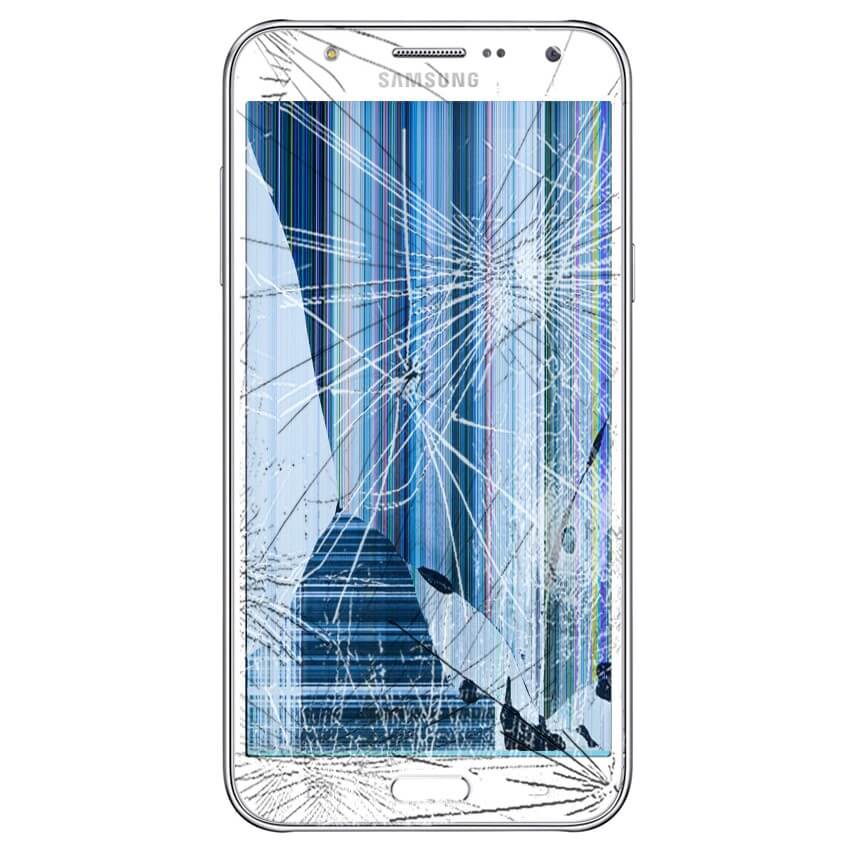
Krok 1. Ściągnij FoneDog - Uszkodzone wyodrębnianie danych Androida, Install and Launch
From your computer, download the program FoneDog - Odzyskiwanie danych Androida online and launch after successful installation.
Kliknij "Uszkodzone wyodrębnianie danych Androida” when the program’s main screen appears.
Darmowe pobieranie Darmowe pobieranie
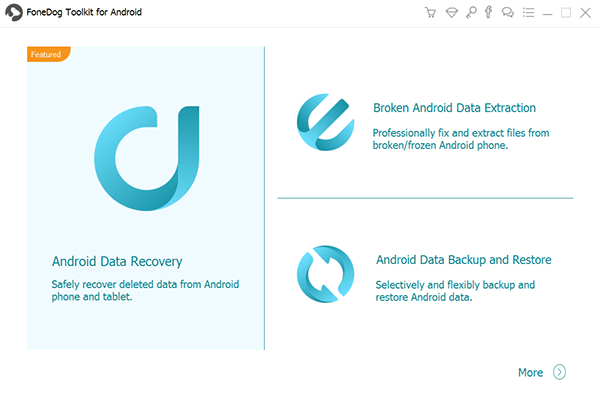
Step 2. Select Device Fault Type
You need to identify the correct fault it is experiencing in order to get the right download mode package. You will see two kinds of fault types available in this recovery software: “Touch does not work/Can not access phone"I"Black/Broken Screen”. Select the second option and enter the right make and model of your Samsung Galaxy S Note device.
Please take note that you need to enter the correct model number, you may refer to the box to get the details or go to Samsung’s official site.
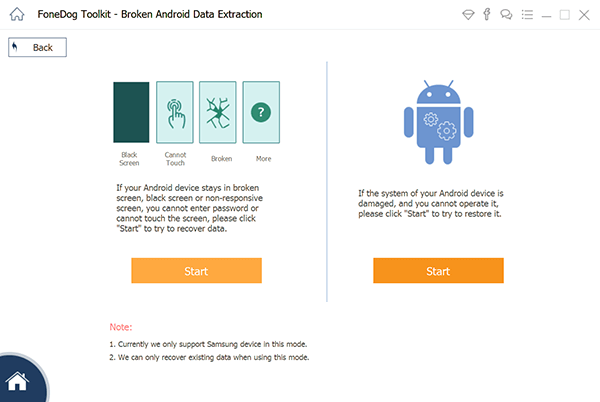
Step 3: Select Device Model
Please take note that you need to enter the correct model number, you may refer to the box to get the details or go to Samsung’s official site.
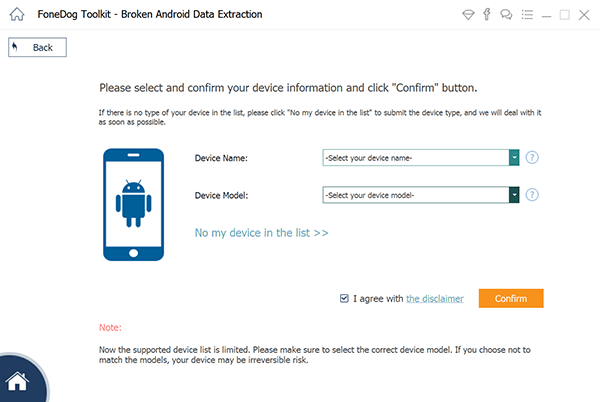
Krok 4. Tryb pobierania
Once you have entered the right make and model of the Samsung device, the download mode package will then begin. Follow the steps on how to enter into Download mode below:
- Wyłącz telefon.
- Naciśnij i przytrzymaj przycisk głośności „-”, „Strona główna” i „Zasilanie” na telefonie.
- Naciśnij przycisk „Głośność +”, aby przejść do trybu pobierania.
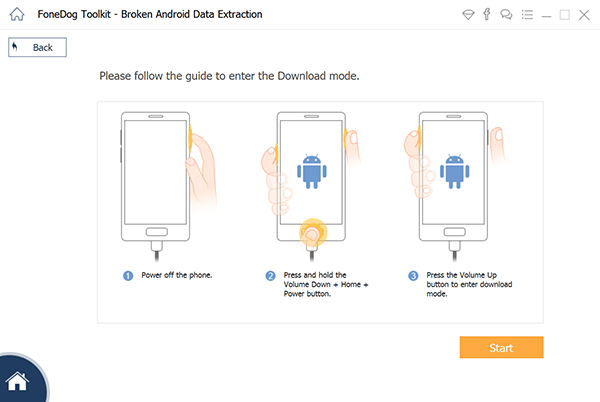
Krok 5: Pobierz pakiet odzyskiwania
After enter download mode, Fonedog Broken Android Data Extraction will start download recovery package.
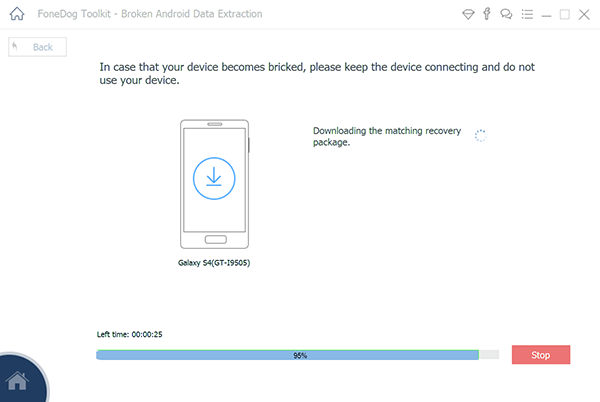
Step 6. Retrieve contacts by preview and selection
After the scanning completes, the whole data recovered from the broken Samsung device will show on the screen.
All the contacts retrieved from the internal phone memory will be displayed accordingly where you can also selectively choose the items you only need.
Once you have verified and confirmed the contact list, click “wyzdrowieć” to save the files in a folder on the desktop.
Now you have all the contacts needed for your broken Samsung Galaxy S Note device and you can transfer them to your new phone.
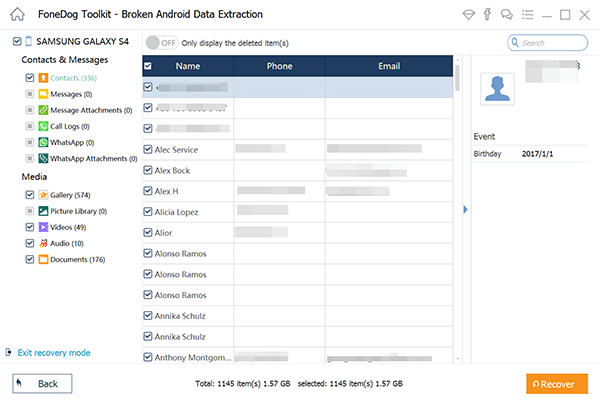
Part 2. Video Guide: How to Retrieve Contacts from Broken Samsung Galaxy
Part 3. Ways to Backup Contacts on Your Samsung Galaxy S Note
No one likes to lose all their contacts just like that so learn how you can avoid experiencing this kind of headache. There are several ways to wykonaj kopię zapasową kontaktów and here are a few:
Backup contacts with Google Account;
- from the phone’s Home screen go to Contacts
- Wybierz Menu
- Dotknij Google
- Then if necessary, log in to your Google account
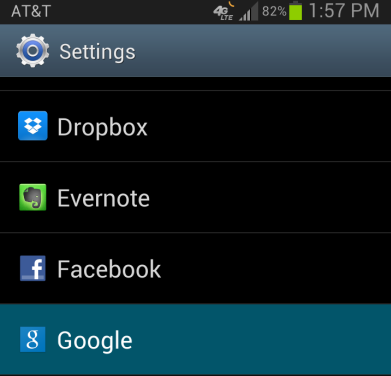
Copy Contacts to SIM card
- Go to Contacts from the phone’s Home screen
- Press the More key
- Stuknij w Ustawienia
- Stuknij Importuj / eksportuj
- Select Export to SIM card
- Select All Contacts or choose selectively
- Dotknij Gotowe
Once you have exported all the contacts from phone to the SIM card, you can have a peace of mind that if anything happens on your phone, all your contacts are safe on the SIM card and you can just simply insert it to another device.
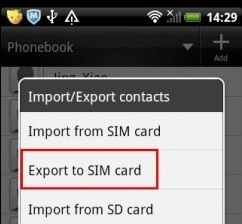
Sync contacts to gmail
- Gmail app must be installed on the device
- Go to Settings then go to Accounts and Sync
- Select Gmail
- Enable Sync Contacts or select Sync Now

To check if they were successfully sync on Gmail
- Open Gmail from your computer web browser
- On the left side panel where you see Gmail, click the drop down arrow beside it and click on Contacts
- A new window will appear on the new tab to show you a list of all your Gmail contacts
- You will see an order of all the contacts listed on your Gmail and smart phone.
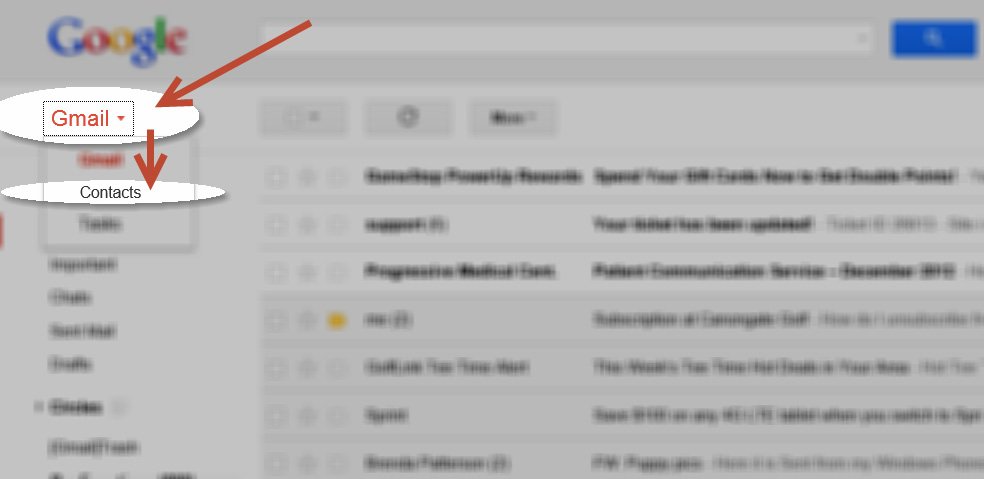
So remember that if you are using a new Samsung Galaxy S Note phone, always backup and synced your contacts. If worse cases happen like crashing or breaking the phone without having the type of backup or exporting done, you can always rely on Fonedog – Android Toolkit. The only name trusted in Android recovery by millions of users worldwide.
Zostaw komentarz
Komentarz

Hassan Doyle2018-12-15 14:02:05
My phone dropped and then broke into a blank screen...I got it from a repair shop but found my contacts lost!!! Jesus! Thanks to my friend, he said I could download Fonedog to have a try, and shared this passage. I was so happy that this app really helped me to take back my contacts!
Android Data Recovery
Odzyskaj usunięte pliki z telefonu lub tabletu z Androidem.
Darmowe pobieranie Darmowe pobieranieGorące artykuły
- Jak odzyskać pamięć telefonu dla Androida
- Najlepsze oprogramowanie do odzyskiwania plików dla Androida w 2020 roku
- Jak odzyskać usunięte filmy z wewnętrznej pamięci Androida w 2020 roku
- Odzyskiwanie zdjęć: odzyskiwanie usuniętych zdjęć bez kopii zapasowej z Androida
- Jak odzyskać usunięte załączniki i wiadomości WhatsApp na urządzeniach z Androidem
- Jak odzyskać usunięte wiadomości WhatsApp bez kopii zapasowej
- Jak odzyskać historię usuniętych połączeń w Androidzie [aktualizacja 2020]
- Jak odzyskać usunięte zdjęcia ze Zdjęć Google?
/
CIEKAWYDULL
/
PROSTYTRUDNY
Dziękuję Ci! Oto twoje wybory:
Doskonały
Ocena: 4.6 / 5 (na podstawie 72 oceny)
