Jak odzyskać usunięte wiadomości tekstowe z Google Pixel
Autor: Nathan E. Malpass, Ostatnia aktualizacja: 29 maja 2020 r
Is it possible to restore text messages from Google Pixel? Retrieve text messages from google will be an easy work, just see the steps as follows.
WSKAZÓWKA:
- Jak korzystać z bezpłatnego odzyskiwania danych Samsung
- Jak odzyskać usunięte zdjęcia z galerii Androida
- Top 5 Samsung Backup Software na PC w 2018 roku do pobrania za darmo
Part 1. Brief Introduction of Text Messages Recovery from Google PixelPart 2. Steps to Recover Deleted Google Pixel Phones Text MessagesPart 3. Video Guide: How to Recover Lost Messages from Google Pixel
Part 1. Brief Introduction of Text Messages Recovery from Google Pixel
To recover deleted text messages from Google Pixel has now become an easy task. Accidents such as deletion of text messages are inevitable whether you are using an Android or IOS phone. However, have you ever felt like wanting to retrieve some precious deleted text messages from important people in your life?
Or are you saving the instructions sent by your manager through text message but accidentally deleted it and you are trying desperate measures to recover that text message? There are several ways to recover deleted text messages from Google Pixel.
One of them is by using FoneDog - Android Data Recovery. You can also avoid going through the pain of losing your data by backing up your existing data to your synced Google account. If you haven't tried this before and don't know how to back up your data, you can go to Settings, scroll a little bit and you can find Backup and Reset or in the Security. Enable the option 'Back up my data' and you will be good to go.
![]()
Accidentally deleting text messages from your phone often occurs by unconsciously tapping a delete button, custom ROMs and rooting, failure in upgrading software, and worst is wiping an entire data on phone by clicking the "Factory Data Reset" in the Settings. Either way, with these unfortunate circumstances, you could lose your treasures of moments in a blink of an eye! Well, the frustrating fact is, most smartphones in the market right now does not have the feature to recover deleted text messages, well, except for the newly released iPhone.
There is no one-click-instant-recover-data solution on any Android device. It will always involve a supporting app such as FoneDog - Android Data Recovery for the data to be successfully recovered. Well, this can change in the future, though, if the developers are kind enough to create one.
When people encounter the problem such as loss of data, some frustrated people just give up and "move on" from the tragic mistake, while some surf the internet for an alternative solution. Below is the step by step process on how to recover deleted text messages from Google Pixel.
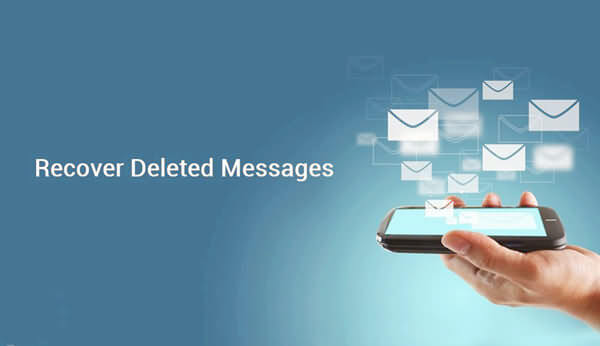
Part 2. Steps to Recover Deleted Google Pixel Phones Text Messages
First, you will need a tool for extracting data from your phone. Recommended tool for data recovery is Android Data Recovery from FoneDog. You can find the product on the official FoneDog website. You can Free Trial it for 30 days.
Second, use a compatible and working USB cable to connect your device to the PC. Having a faulty cable while working the process does not help at all. It may just also delay and lead to failure, thus, a waste of time. Make sure to check the USB cable you are about to use before you begin.
Third, keep your Google Pixel's battery at least 50% charged to avoid failure of the process. This process cannot be failed to avoid more complications in your device. If a device's battery power suddenly run out in the middle of the process, some complications within the device might occur such as a loss of more data.
In this case, instead of recovering your data, you lose more. Fourth, a working PC to store all your retrieved data. Also, make sure it has enough storage space for all the recovered data. Though, text message data does not consume that much storage space at all.
Lastly, patience in doing the process and achieving the results. Some take a shorter time, while some take longer depending on how you do it and the capacity of your computer and Google Pixel.
Darmowe pobieranie Darmowe pobieranie
Step 1. Launch FoneDog and Connect Your Google Pixel
Download and install Android Data Recovery by FoneDog. You can get the free tool from FoneDog`s official website. Make sure to choose the ones compatible with the OS running on your computer.
The automatic launch will be done right after the installation process. After the installation and launching of the software, connect your device to the computer using the USB cable. Reminder:
Your device must be fully charged. If not, at least it has 50% power enough to finish the process. The cable must be fully functional, too.

Connect Your Google Pixel Phone to PC -- Step1
Krok 2. Pozwól na debugowanie USB
USB Debugging Mode must be enabled. If your device is not yet enabled, go to the Settings of your phone and scroll to the bottom. You will find About Device and tap it 7 times.
Tap Back button on your device and click Developer Options and check the USB debugging mode option. This will enable the USB Debugging Mode of your device.
If you have trouble with connecting, unplug and replug the cable and reconnect it. If it still fails, please change the cable.

Zezwalaj na debugowanie USB - krok 2
Step 3. Select The File Type to Scan
The Android Data Recovery displays the various recoverable files. You can recover your zdjęcia, i filmy in the Gallery. If you need to odzyskaj zdjęciawybierz Zdjęcia.
To recover deleted messages from Google Pixel, click the "Messages" item and scan the data to be retrieved. However, the rooted phone will be required to have an easy access to the data that are stored within the device.
If your phone is not yet rooted, Android Data Recovery automatically installs an assistant app to immediately root your phone.
After the process of rooting, a permission request pops up on your screen. Click Allow/Grant/Authorize.
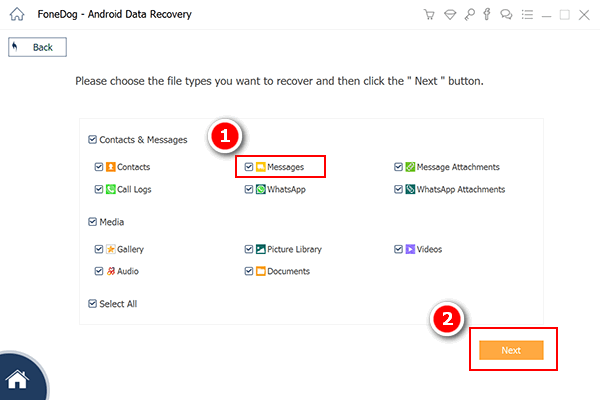
Wybierz Wiadomości do skanowania - Krok 3
Step 4. Recover Deleted Texe Messages from Your Google Pixel
When the Android Data Recovery is finished scanning, the list of text messages that are available for recovery will be displayed in order.
If you want to restore all data right away, you can click "wyzdrowieć" instantly. However, you can filter which text messages to choose from by ticking each text message box that you want to recover.
By carefully doing all these processes you can recover deleted text messages from your Google Pixel without breaking a sweat. If you also wish to recover Photos, Contacts, Music, and Videos, FoneDog's Android Data Recovery jest najlepszym wyborem.
After doing these successfully, you may want to know, is it possible to retrieve deleted text messages from Android phone? The answer is Yes. So I'd like to show you a guide on how to recover deleted text messages on Android by using FoneDog Android Data Recovery. Just have a try!
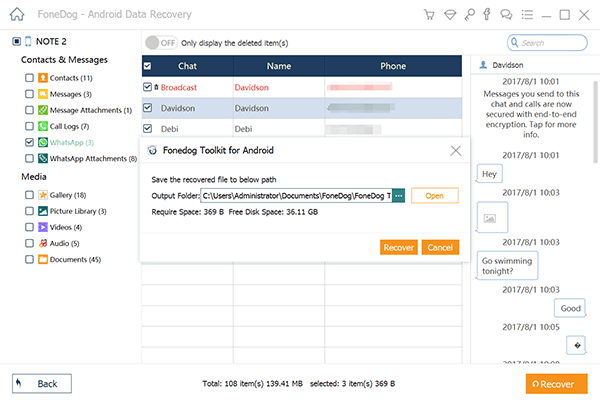
Podgląd i przywracanie usuniętych plików na Androidzie - Step4
Darmowe pobieranie Darmowe pobieranie
Google Pixel has been roaming around the market for quite some time. After Apple released an information about 'instant text message recovery', some Google smartphone fanatics were hoping that Google Pixel will have the same feature, too.Unfortunately, it does not have the unique feature of 'data recovery' unlike the recently launched iPhone 8 and iPhone X.
Part 3. Video Guide: How to Recover Lost Messages from Google Pixel
Zostaw komentarz
Komentarz

Abigail2019-04-24 02:33:55
So far so good after first purchase of the app.
Android Data Recovery
Odzyskaj usunięte pliki z telefonu lub tabletu z Androidem.
Darmowe pobieranie Darmowe pobieranieGorące artykuły
- Jak odzyskać pamięć telefonu dla Androida
- Najlepsze oprogramowanie do odzyskiwania plików dla Androida w 2020 roku
- Jak odzyskać usunięte filmy z wewnętrznej pamięci Androida w 2020 roku
- Odzyskiwanie zdjęć: odzyskiwanie usuniętych zdjęć bez kopii zapasowej z Androida
- Jak odzyskać usunięte załączniki i wiadomości WhatsApp na urządzeniach z Androidem
- Jak odzyskać usunięte wiadomości WhatsApp bez kopii zapasowej
- Jak odzyskać historię usuniętych połączeń w Androidzie [aktualizacja 2020]
- Jak odzyskać usunięte zdjęcia ze Zdjęć Google?
/
CIEKAWYDULL
/
PROSTYTRUDNY
Dziękuję Ci! Oto twoje wybory:
Doskonały
Ocena: 4.5 / 5 (na podstawie 82 oceny)
