Jak odzyskać usunięte zdjęcia Androida w systemie Windows 10
Autorstwa Adela D. Louie, Ostatnia aktualizacja: 6 września 2019 r
How to recover deleted Android photos or videos on Windows 10? Did you mistakenly delete photos from your Android phone? Want to find a way to recover accidentally deleted Android photos? How to recover deleted Android photos or videos on Okna 10? If you are experiencing and asking yourself all of these questions, this article is for you.
Both of these devices are compatible with the software we are introducing to you. You can use Windows 10 to recover Android photos in just a few clicks. The only tool you need is the FoneDog Odzyskiwanie danych Androida tool. This tool helps you recover deleted photos from your Android device on Windows or Mac.
This is also compatible with your Windows 10, so you can download it to your computer. The software is very safe to use because overwrite any other data from your Android device. It is also compatible with more than 6,000 Android devices, including newly released devices. You can also use this software to save deleted photos from your Android device to your Windows 10 computer. Besides, this program does not only recover deleted Android photos but it can also recover other data like your contacts, wiadomości tekstowych(you can click this link to see how it works with recovering deleted text messages on Android: https://www.fonedog.com/android-data-recovery/5-steps-recover-deleted-text-messages-android.html), videos, call logs and more.
 Odzyskaj usunięte zdjęcia Androida w systemie Windows 10
Odzyskaj usunięte zdjęcia Androida w systemie Windows 10
PART 1: Download and Install FoneDog to Recover Deleted Android Photos on Windows 10PART 2: Steps to Recover Deleted Android Photos on Windows 10Video Guide: How to Recover Deleted Android Photos on Windows 10 Quickly and EasilyCZĘŚĆ 3: Wniosek
PART 1: Download and Install FoneDog to Recover Deleted Android Photos on Windows 10
Using your Windows 10 computer, download the software from our official website and install it on your computer. Once the download is complete and you already installed it, we can now begin recovering your deleted android photos on Windows 10. The FoneDog Android Data Recovery tool will surely do its job for you to help you recover those deleted Android photos. It is a user-friendly software and will surely give you a 100% success rate when it comes to recovering your mistakenly deleted photos from your Android device. Here, we will show you how to do it step by step. Sit back, relax and get your Windows 10 computer and let's begin restoring your deleted Android photos.
PART 2: Steps to Recover Deleted Android Photos on Windows 10
Step 1: Install and Launch FoneDog and Connect Your Android Device to Your Windows 10 Computer
To begin with, the recovering process of your Android photos, launch FoneDog Android Recovery Tool and plug in your Android device to your Windows 10 computer. The software will then be able to detect your device. This is the first step to restore deleted Android Photos on Windows 10.
Darmowe pobieranie Darmowe pobieranie

Step 2: Allow USB Debugging on Your Android Device
The software will then ask you to enable USB Debugging on your Android device. Allowing USB Debugging on your Android device will let the program scan through your data. Here are the steps in enabling USB Debugging on your Android Device. Android 2.3 or Older Version:
Go to "Settings" > "Applications" > "Development" > "USB Debugging"Android 3.0 do 4.1
Go to "Settings" > "Developers Option" > "USB Debugging"Android 4.2 do nowszej wersji
Go to "Settings" > "About Phone" > tap "Build Numbers" for 7 times. You will then see messages that say "You are in developer mode". > go back to "Settings" > "Developers Option" > "USB Debugging"

Step 3: Select Photo File to Scan on Windows 10
Here, you have to select the file you want the software to scan.You can actually select multiple files if you wish.Since we are recovering your Android photos, click on "Galeria"I"Photo Library„a następnie kliknij”Dalej" button for the software to start scanning your device. Scanning may take a while depending on how large the program is trying to scan.
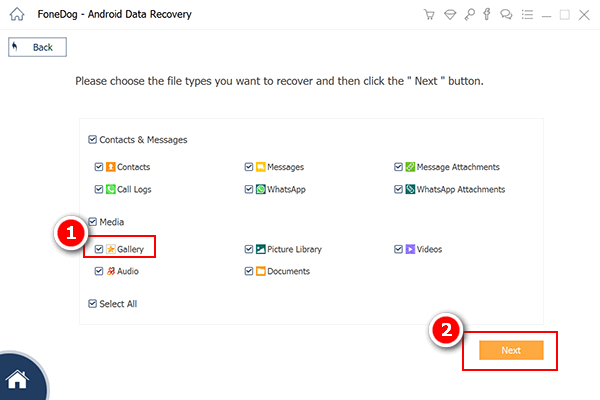
Step 4: Allow FoneDog Android Data Recovery Tool to Scan your Android Device
Once you have selected the photos file to scan, allow the software to scan through your Android device. The software will ask permission from you to get its access. All you need to do is to go to your phone and you will see a pop-up window. All you need to do is to tap on "Allow" or "Grant" or "Authorize" so that the scanning process can push through. UWAGA: If you don't see any pop-up window on your Android device, just click on the "Retry" button.
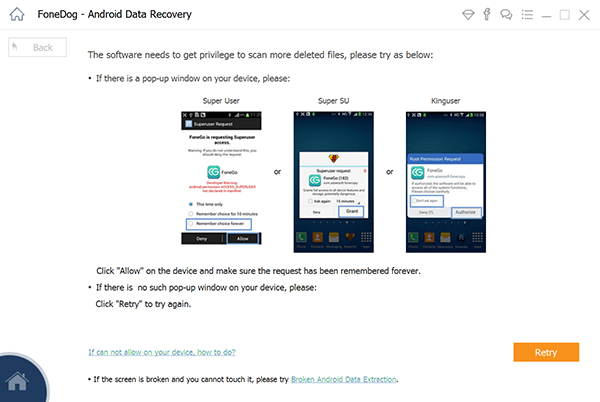
Step 5: Select Deleted Android Photos and Recover to Windows 10 Computer
When the software is done scanning through your media file, you will then be able to see those photos on your Android device both existing and deleted ones. You will have the option to view only the deleted photos you want to recover by toggling on the "Wyświetl tylko usunięte elementy" found at the top of your screen. This way, you will save time. Choose all the photos you want to recover and then click on the "wyzdrowieć" button found in the lower right corner of your screen. All recovered photos will then be saved to your Windows 10 computer. UWAGA: All recovered Android photos will be exported in a .jpg and .png and will all be automatically sorted by the file on your Windows 10 computer.
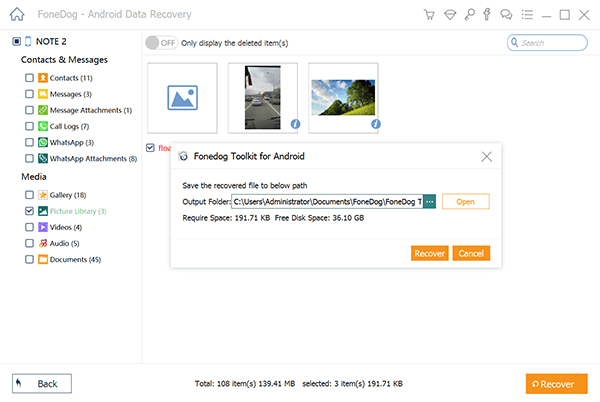
Ludzie również czytająOdzyskiwanie kontaktów: Odzyskaj usunięte kontakty z SamsungaJak odzyskać usunięte wiadomości WhatsApp bez kopii zapasowej
Video Guide: How to Recover Deleted Android Photos on Windows 10 Quickly and Easily
Click to download free trial~
Darmowe pobieranie Darmowe pobieranie
CZĘŚĆ 3: Wniosek
Always make a habit of backing up your data from your mobile device. In this case, all you recovered Android photos will be saved on your Windows 10 computer so if ever the same situation occurs, you have saved backups of your photos to your computer. Having a backup file can also save you time because all you need to do is to access it on your Android device. You can have your data backed up using your Google account since you have an Android device on hand. But still, you don't have to worry a thing since you have Odzyskiwanie danych FoneDog Android Tool installed on your Windows 10 computer. Even without a backup, this software can still recover those deleted photos from your Android device.
Good thing that we have the FoneDog Android Data Recovery Tool to help us get back those deleted Android photos from your device on Windows 10. The best part about this is that it is compatible with any Windows computer like your Windows 10 and also compatible with over 600 Android devices. Very safe to use because only you can access your data. So, download FoneDog Android Data Recovery Tool so that if the same situation happens to you again you don't have to worry anymore.
Zostaw komentarz
Komentarz
Android Data Recovery
Odzyskaj usunięte pliki z telefonu lub tabletu z Androidem.
Darmowe pobieranie Darmowe pobieranieGorące artykuły
- Jak odzyskać pamięć telefonu dla Androida
- Najlepsze oprogramowanie do odzyskiwania plików dla Androida w 2020 roku
- Jak odzyskać usunięte filmy z wewnętrznej pamięci Androida w 2020 roku
- Odzyskiwanie zdjęć: odzyskiwanie usuniętych zdjęć bez kopii zapasowej z Androida
- Jak odzyskać usunięte załączniki i wiadomości WhatsApp na urządzeniach z Androidem
- Jak odzyskać usunięte wiadomości WhatsApp bez kopii zapasowej
- Jak odzyskać historię usuniętych połączeń w Androidzie [aktualizacja 2020]
- Jak odzyskać usunięte zdjęcia ze Zdjęć Google?
/
CIEKAWYDULL
/
PROSTYTRUDNY
Dziękuję Ci! Oto twoje wybory:
Doskonały
Ocena: 4.6 / 5 (na podstawie 84 oceny)
