Przewodnik 2019: Odzyskaj usunięte wiadomości WhatsApp z BlackBerry
Autorstwa: Nathan E. Malpass, ostatnia aktualizacja: 4 września 2019 r
"Jak odzyskaj usunięte wiadomości WhatsApp from blackberry phone? I uninstalled WhatsApp on my Blackberry without realizing that doing so would delete all my messages. I need those back ASAP. Is it possible to recover them?”
WSKAZÓWKA:
- Jak korzystać z bezpłatnego odzyskiwania danych Samsung
- Jak odzyskać usunięte zdjęcia z galerii Androida
- Top 5 Samsung Backup Software na PC w 2018 roku do pobrania za darmo
Part 1. The Importance of WhatsApp MessagesPart 2. Recover Deleted WhatsApp Messages from Blackberry with BackupsPart 3. Here’s the Easiest Way to Recover Deleted WhatsApp Messages from BlackberryVideo Guide: How to Recover Deleted WhatsApp Messages from BlackBerryCzęść 4. Zalecenia
Part 1. The Importance of WhatsApp Messages
Blackberry is sometimes referred to as the businessman’s phone – and it’s not surprising. With its topnotch encryption and productivity apps, it is handy for a person who is constantly busy and on-the-go.
And if you use WhatsApp for daily business communication, losing your chat history is a big predicament. It may be because you have uninstalled the app, or it unexpectedly crashed. Another possibility is that you mistakenly tapped on the Remove Conversation button. Whatever the scenario, recovering your messages jest koniecznością.
Conversations aren’t the only thing that you lose if you have uninstalled your app. Attachments such as audio, images, and documents get deleted too. Nevertheless, do not panic. Luckily, WhatsApp messages can still be recovered thanks to backups and data recovery software. Read on to see how you can do just that.
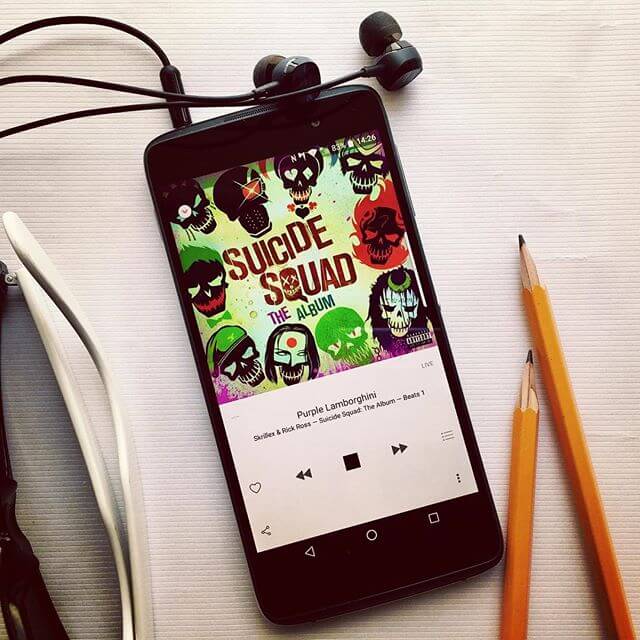 Recover Deleted WhatsApp Messages from BlackBerry Phone
Recover Deleted WhatsApp Messages from BlackBerry Phone
Part 2. Recover Deleted WhatsApp Messages from Blackberry with Backups
Backups are available to address your problem and retrieve your WhatsApp messages. However, restoring them involves uninstalling and reinstalling the app. Some may think that it is inconvenient to do so. Moreover, it requires you to use the same phone number as when you last used WhatsApp. If you are no longer using the same SIM card, then accessing your backups is impossible.
Option 1. Restore WhatsApp Messages from Local Backups
As long as you have WhatsApp installed on your phone, the app creates daily backups at 2 am. By default, they are saved on the phone’s internal memory. Note that backups up to 7 days are saved. Beyond that period, they are automatically deleted.
Here’s how to access them.
- Uninstall WhatsApp from your Blackberry phone.
- Reinstall the app.
- When asked to restore, click przywracać.
 Recover Deleted WhatsApp Messages from Google Drive
Recover Deleted WhatsApp Messages from Google Drive
Option 2. Retrieve Deleted WhatsApp Messages from Google Drive
WhatsApp also allows users to back up their chat history to Google Drive. You can set scheduled backups with the frequency of your choice. It’s only a matter of making some tweaks to the app’s settings. However, only one backup can be saved to Google Drive. This means that once you create a new backup, this will overwrite the old one.
- Odinstaluj i ponownie zainstaluj WhatsApp.
- Verify your number. Make sure that you are using the same number as before.
- You will then be asked to restore your Google Drive backup. Tap przywracać kontynuować.
Part 3. Here’s the Easiest Way to Recover Deleted WhatsApp Messages from Blackberry
If you can’t get to your backups because you just recently changed your phone number, then a data recovery software is perfect for you. The same goes for users who no longer want to install WhatsApp again.
One of the best in the market, Oprogramowanie do odzyskiwania danych Android, Odzyskiwanie danych FoneDog Android, would do the trick. It can quickly restore deleted WhatsApp messages and attachments in several minutes. Plus, if you happen to have other files that you need back, then you can recover them too. This software can also recover images, videos, documents, messages, contacts, and call logs.
What will follow is a detailed guide on how to use the software to recover deleted WhatsApp messages from your Blackberry phone.
Step 1. Download FoneDog Android Data Recovery and connect your phone.
Download the software and wait for complete installation. Run the program and connect your Blackberry phone with a USB cable.

Connect Blackberry to Computer -- Step1
Darmowe pobieranie Darmowe pobieranie
Krok 2. Włącz debugowanie USB.
Now, you will be asked to authorize USB debugging. If a prompt comes out on your phone, tap dopuszczać. If none appears, follow the steps below.
- Wybierz Ustawienia
- Wybierać O telefonie
- Stuknij Numer kompilacji seven times until your phone is in developer mode.
- Wróć do Ustawienia
- Wybierz Opcje programistyczne
- Stuknij debugowanie USB
- Kliknij OK. A prompt will appear on the software as well. Select OK.

Krok 3. Wybierz żądane typy plików.
Once the software detects your phone, it will display a list of file types. Since you want to recover deleted WhatsApp messages, tick Co słychać i Załączniki WhatsApp. This is under the Contact & Messages section. To start the scan, select Dalej.
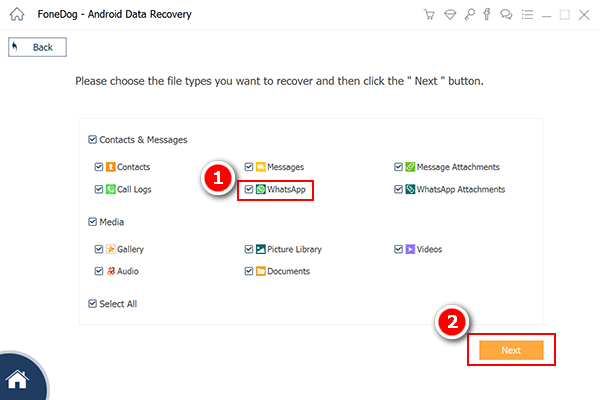
Select WhatsApp to Scan -- Step3
Step 4. Choose WhatsApp messages for recovery.
When the scan ends, the interface will show you the list of found WhatsApp messages and attachments. You may review them and select those that you want to restore. Tick those items as you go.
To download them, hit wyzdrowieć.
Przeczytaj także:
Jak wyświetlić usunięte wiadomości tekstowe za darmo na Androida
Jak odzyskać utracone kontakty z Androida
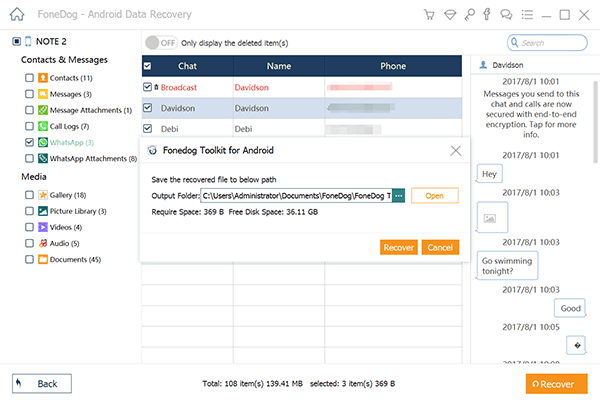
Recover Deleted WhatsApp Messages from BlackBerry -- Step4
Darmowe pobieranie Darmowe pobieranie
Video Guide: How to Recover Deleted WhatsApp Messages from BlackBerry
Część 4. Zalecenia
If you don’t back up your WhatsApp messages, then maybe it’s high time to start. It’s not enough to rely on the local backups. If your phone got damaged, then your local backup would go down the drain as well. With Google Drive, all you need is your e-mail and password.
Here is how you can start backing up to the cloud.
- Open WhatsApp on your Blackberry phone.
- On the app’s Menustuknij Ustawienia > Czaty > Kopia na czacie
- Wybierać Twórz kopie zapasowe na Dysku Google. Set the frequency by which you want backups to be made.
- Select your Google account where your Google Drive is linked to. The app will now start to create a copy of your chat history and save it to the cloud.
The backup process may take a while, but remember that it is worth the wait. The next time you accidentally hit delete on your WhatsApp messages, you will no longer feel anxious.
But if you want the easier way out, then using FoneDog Android Data Recovery is the way to go. If you have suffered the same problems from other apps on Adriod, you can as well as use this software made by FoneDog to recover your deleted messages on Android. The software is not only simple to use, but it is also guaranteed to restore all lost files. It also keeps your existing files secured. With the 30-day free trial, you don’t even have to spend a dime on data recovery. But if you’re really pleased, you can opt to grab the full version and unlock advanced features that you will surely be happy about.
Zostaw komentarz
Komentarz
Android Data Recovery
Odzyskaj usunięte pliki z telefonu lub tabletu z Androidem.
Darmowe pobieranie Darmowe pobieranieGorące artykuły
- Jak odzyskać pamięć telefonu dla Androida
- Najlepsze oprogramowanie do odzyskiwania plików dla Androida w 2020 roku
- Jak odzyskać usunięte filmy z wewnętrznej pamięci Androida w 2020 roku
- Odzyskiwanie zdjęć: odzyskiwanie usuniętych zdjęć bez kopii zapasowej z Androida
- Jak odzyskać usunięte załączniki i wiadomości WhatsApp na urządzeniach z Androidem
- Jak odzyskać usunięte wiadomości WhatsApp bez kopii zapasowej
- Jak odzyskać historię usuniętych połączeń w Androidzie [aktualizacja 2020]
- Jak odzyskać usunięte zdjęcia ze Zdjęć Google?
/
CIEKAWYDULL
/
PROSTYTRUDNY
Dziękuję Ci! Oto twoje wybory:
Doskonały
Ocena: 4.6 / 5 (na podstawie 91 oceny)
