Jak odzyskać usunięte i utracone dane z Xiaomi Mi 8
Autor: Gina Barrow, Ostatnia aktualizacja: 5 września 2019 r
"Jak mogę recover deleted and lost data from Xiaomi Mi 8 phone? I have tried to transfer some important files to my new Mi 8 phone but I think I lost important ones while on process. Thanks in advance!”
Xiaomi Mi 8 is yet to be the world’s greatest android phone. Powered by high-end technologies and features, the new Mi 8 is believed to be the best counterpart of the iPhone X. Comparison aside, Xiaomi Mi 8 has proven that it isn’t just about copying or revising the features from different models, it has also its own unique sets which make it even special.
If you are one of the lucky users, they put their hands on the latest Xiaomi 8 and transfer files, but unfortunately you lost or deleted some on the way, which is perfect for you. This article will guide you how small Mimi 8 phones recover deleted and lost data effective measures in order to read !
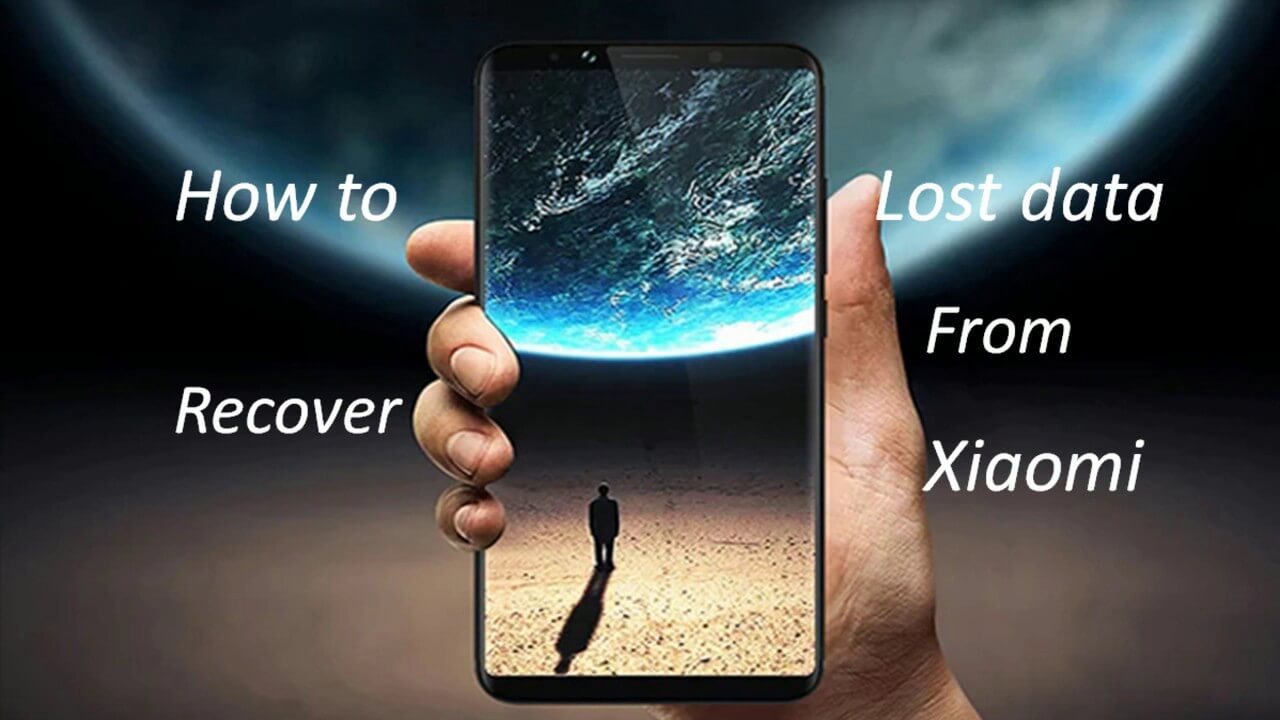
Ludzie również czytali:
The 4 steps to recover lost or deleted documents from your Android phone are solved! How to extract deleted videos from Samsung Galaxy S8
Video Guide: How to recover deleted or lost data from Xiaomi Mi 8Part 1: Recover deleted and lost data from Xiaomi Mi 8part 2. Backup tips for Xiaomi Mi 8 filesCzęść 3. streszczenie
Video Guide: How to recover deleted or lost data from Xiaomi Mi 8
Click on the player and you can watch how to lose or delete files from Xiaomi 8!
Jak odzyskać?
Part 1: Recover deleted and lost data from Xiaomi Mi 8
The whole world is paying attention to the release of the new flagship product of the Xiaomi brand Mi 8. Some people speculate that this is the best Android phone that has not been released so far. However, most people are still skeptical about converting from iOS to Android or vice versa and even converting Android to Android. This is entirely due to concerns about data loss.
During the telephone exchange, a large amount of data is lost and deleted. Most of the time, people just shrug and move with painful experiences. They don't know that data recovery is an easy task. You only need reliable software.
FoneDog Toolkit - Android Data Recovery is a popular program that makes millions of people's lives better because of its effective and secure data loss solution. For example, many people accidentally deleted some important text messages on Andriod devices due to different kinds of reasons, but luckily, they restored their deleted text messages with this amazing FoneDog Toolkit.
Like the latest Xiaomi Mi 8, FoneDog Toolkit - Android data recovery is also equipped with the latest data recovery technology. Please find below.
Darmowe pobieranie Darmowe pobieranie
jak używać?
Jeśli chcesz recover deleted and lost data from Xiaomi Mi 8 za pomocą FoneDog Toolkit Program - Odzyskiwanie danych Android , please follow these steps:
Step 1. Download and install FoneDog Toolkit - Android Data Recovery
Start the software and connect the Xiaomi 8 phone via the USB cable. Enable USB debugging, or if you are using the latest version, it will display a pop-up screen. You can turn on USB debugging by going to Settings, then click on "About Phone" to find and click on the built-in number 7 times to display the developer options.

Step 2. Developer options and click USB Debug.
Select the set of files you want to recover and allow the software to scan the entire device. You can recover deleted and lost data from Xiaomi Mi 8 such as SMS, call history, contacts, photos and more.

Step 3. Select and recover data from Xiaomi Mi 8
Select and recover deleted and lost data from Xiaomi Mi 8 by previewing the files on the screen and marking the files you want to restore. Click the "Restore" button and create a new folder to save the file on your computer
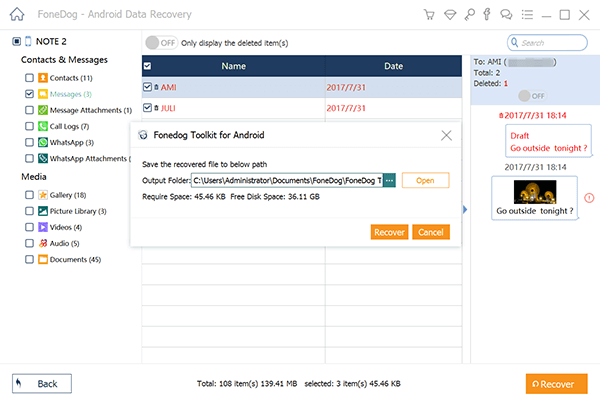
Darmowe pobieranie Darmowe pobieranie
Bonus reminder!!!
część 2. Backup tips for Xiaomi Mi 8 files
Ok, we can never be sure that all of our phone files are safe on our devices. These files are prone to losing data at any given time. So what do you think is the best way to protect these files? Utworzyć kopię zapasową. Make additional backups of all important things, such as contacts, messages, photos, videos, and more.
Here are the different ways to back up your Xiaomi 8 phone:
2.1 Google
Google is now an important tool for backing up and syncing any Android device. It offers Google Drive, Google Photos, and even Gmail for contacts.
2.2 Google Drive
Upload and save files from your device and SD card, such as any documents or even media content.
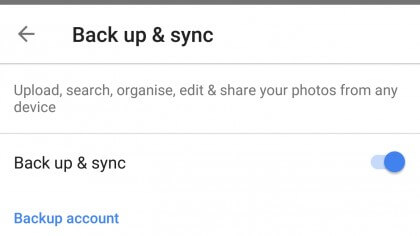
2.3 Zdjęcia Google
Google Photos is available for Google Drive. As long as you have enough space, you can sync and edit your photos.
Open the Goog le photo album app
Tap Menu and tap Settings
Enable Google Drive
By following the steps above, you can back up and sync your photos and other files to Google Drive and Google Photos. Keep in mind that when you delete a photo from your phone, it will also be deleted from Drive.
Wskazówka: For more Google experience, upload or sync quality-optimized photos instead of the original quality. Performing this operation in its original quality will be calculated from your available space.
2.4 Google Contacts
This is pretty easy because latest models of Android devices allows you to sync contacts by turning it on and simply add the Google account. However, if you need help in setting up the sync option, follow these steps:
Go to Settings, tap and turn on Accounts and Sync
Tap your Gmail account from the e-mail accounts setup option
Toggle on the Sync Contacts option
Tap the Sync now button and wait until the entire contact lists will be synced to Gmail
Once done, open Gmail from a web browser and find the Gmail text on the upper left side just near the inbox section.
Click on the arrow button beside Gmail to reveal more options. Click on Contacts and it will direct you to another page where all the contacts from the Android phone have been saved
Część 3. streszczenie
If you followed the steps correctly then you can finally breathe in because you have just found the best solution to recover deleted and lost data from Xiaomi Mi 8. Plus bonus tips on how to back up the new Android device to get rid of data loss in the future.
The next time you are faced with the same trouble; don’t forget FoneDog Toolkit- Android Data Recovery. This program is a one-stop solution for data recovery. Share the good news today!
Zostaw komentarz
Komentarz
Android Data Recovery
Odzyskaj usunięte pliki z telefonu lub tabletu z Androidem.
Darmowe pobieranie Darmowe pobieranieGorące artykuły
/
CIEKAWYDULL
/
PROSTYTRUDNY
Dziękuję Ci! Oto twoje wybory:
Doskonały
Ocena: 4.5 / 5 (na podstawie 92 oceny)
