How to Quickly Recover Deleted Messages on Android in 2020
Autor: Gina Barrow, Ostatnia aktualizacja: 28 maja 2020 r
You may accidentally delete some important text messages on your Android phone. Now, The good news in 2020 is, you can still quickly recover deleted messages on Android.
Some people may suffer this “I know it was my big mistake but I terribly need very good advice on how to recover deleted text messages on the Android phone. I erased some of the most confidential text messages that were sent to me. I need to get them back quickly” ~Jessie
In cases like this, you need to act quickly. You need to find the best possible solution to recover usunięte wiadomości tekstowe on Android device before they will be totally gone.
As you know, the deleted text messages or other data on your phone are not yet totally removed unless they will be overwritten. Overwriting files is the main cause of data loss because it replaces the space allotted by the text messages.
Meaning, when you delete a message, it stays in the virtual space of your device until a new message, whether sent or received will take its place. When you delete something, you are only commanding your Android phone to overwrite the files unless you do a complete wipeout of information.
So when you happen to accidentally delete these files, you have to stop using the device right away.
Part 1. What You Need: Quickly Recover Deleted Messages on AndroidPart 2. 5 Steps: How Do You Find Deleted Text Messages on An Android?Part 3. Avoid Data Loss: Backup Tips for Android Messages InformationPart 4. Video Guide: How to Easily Restore Deleted Messages on Android?Part 5. Take Always Create Backup

Part 1. What You Need: Quickly Recover Deleted Messages on Android
Something you must know! You can enable the airplane mode just to make sure that you won’t receive any text messages until you are done with the recovery. But how are you going to recover those deleted text messages on Android urządzenie?
You need to use third party recovery programs to effectively get them back. There are hundreds of recovery programs out there and they all promise us effective and guaranteed recovery. However, only a few of them even works.
So when you search for recovery software, make sure that they meet a certain standard for guaranteed results and worth the price. We have listed down the most important features that an effective recovery program has to offer.
When you are searching for a reliable and effective recovery software, one recover deleted text messages android free app, make sure it meets the following criteria:
- The highest known recovery rate in the software industry in 2019
- Does not cause further data loss on your Android devices
- Easy to use especially for non-technical people
- Flexible to recover any files such as contact, text messages, photos, documents, videos, and much more
- Provides preview options to make sure your lost or deleted data are guaranteed recovered
- Allows you to recover selected files or individual recovery
- Compatible with all Android mobiles and tablet
- Able to recover data even from mobiles, tablets. Support Android 9 (Pie), which is published on August 6, 2019
- Millions of Android users recommend this product
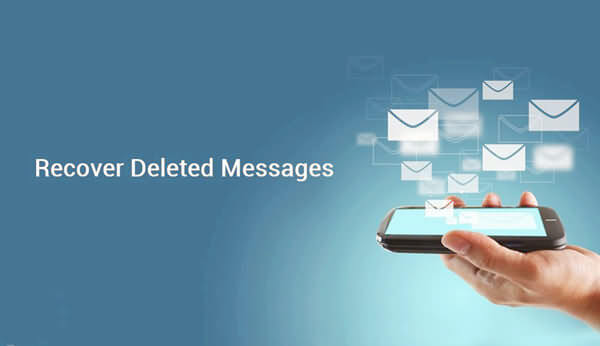
There is one program that topped all these qualities. To better help you choose which software has all the features that can wyzdrowieć deleted text messages on Android urządzenia, we highly recommend using Odzyskiwanie danych FoneDog Android.
This recovery program has been trusted by millions of Android users globally and has been proven effective for all kinds of data recovery. It's user-friendly environment captivated a lot of users even those who are not familiar with mobile phone troubleshooting. Click on to Free Trial the software:
Part 2. 5 Steps: How Do You Find Deleted Text Messages on An Android?
You have already learned how FoneDog Android Data Recovery works; now you will learn how to use this software to retrieve those lost files quickly.
Odzyskiwanie danych FoneDog Android is a simple program with an upfront process to make sure that every user even those without any technical expertise can use it.
In just about Kroki 5, you can have your lost text messages again. Find out how FoneDog Android Data Recovery restores you deleted text messages:
Krok 1. Pobierz, zainstaluj i uruchom FoneDog Android Data Recovery
The very first thing to do is to download the program on your computer. By the way, this software has both Windows and Mac versions for all user types. After you have downloaded the software, install it until completed. Launch the software and find Android Data Recovery among the options.
Android Data Recovery
Odzyskaj usunięte wiadomości, zdjęcia, kontakty, filmy, WhatsApp i tak dalej.
Szybko znajduj utracone i usunięte dane na Androidzie z rootem lub bez.
Kompatybilny z ponad 6000 urządzeń z Androidem.
Darmowe pobieranie
Darmowe pobieranie
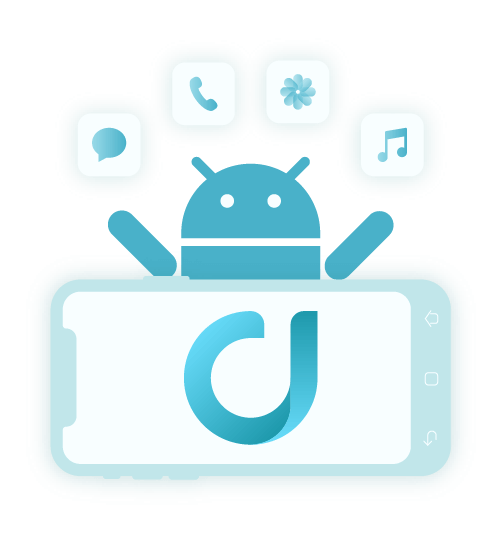
Krok 2. Podłącz urządzenie Android do komputera
When the program FoneDog Android Data Recovery is ready, connect your Android device to the computer using a USB cable. But first, you have to make sure that the USB debugging is already on.
After you have enabled the USB debugging, proceed to Step3.

Step 3. Select Files - Messages for Recovery
The next step is to choose the files you need for recovery. Since we want to recover deleted text messages on the Android phone, check the box for ‘Komunikatory’ and then click Dalej.
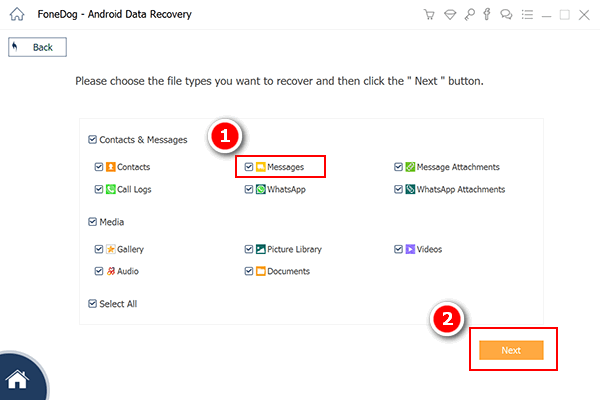
Step 4. Scan, Analyze and Authorize Android Phone
When you have selected which files need recovery, the FoneDog Android Data Recovery software will now scan and analyze your phone. If halfway through the process, a pop-up screen appears asking for authorization, simply click Allow/Grant/ Authorize to give permission to the software to scan the device deeper.
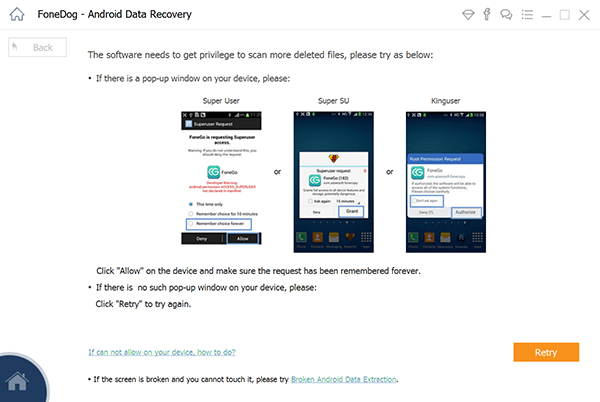
Step 5. Preview and Selectively Proform Messages Recovery
The entire scanning and analyzing can take time however when it is done, you will see all the recovered text messages on your screen including all the details such as recipient, sender, date and time.
Find the specific message or message threads that you were looking for. Once found, simply check the boxes beside each of the messages or you can check the select all box for recovery.
Click on Recovery button at the bottom of the screen to save the messages on your desktop. The messages will be saved in a form of HTML or CSV file formats.
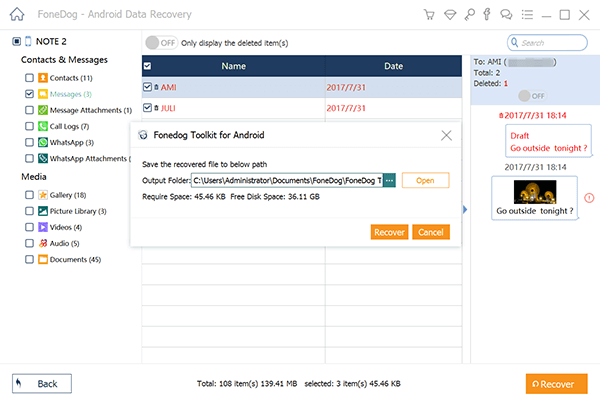
This is how easy and quick FoneDog Android Data Recovery is. This software is compatible with almost all Android devices and łączność, wiadomości, dzienniki połączeń lub historia, Wiadomości WhatsApp i załączniki, dokumenty, galeria or media and much more data can be recovered.
If you are interested to use this software, you may also check out the Free Trial version for you to play around. Share it with your friends so they won’t miss their text messages either!
Darmowe pobieranie Darmowe pobieranie
Part 3. Avoid Data Loss: Backup Tips for Android Messages Information
Don’t let another text message ruin your day! From now on start using backups for your text messages to avoid getting them deleted. One of the simplest ways to backup text messages is by copying or exporting it to the SD card.
How to Export Text Messages to SD Card
- Open desired text conversation
- Naciśnij klawisz menu
- Stuknij Ustawienia
- Scroll until you see Import/Export Messages
- Choose Export to Storage
- It will automatically export the specific thread to your SD card in a zip file as SMS backup
In this way, you can also recover deleted text messages android without pc.
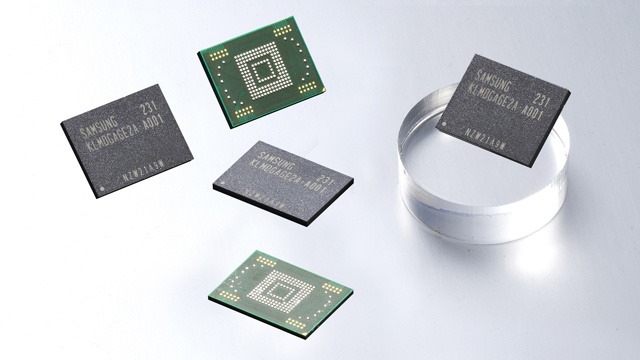
How to Use Android Free SMS App
You can also take advantage of the free apps in the Play Store and one of which is SMS Backup+. This app is a free tool that allows you to backup all text messages to your Gmail. Basically, this app works best with your Konto Google.
- Download and install SMS Backup+ on your Android phone
- While waiting for the app to be installed on your mobile, meantime you should configure your Gmail account to IMAP access.
- Log in to your Gmail and head over to Settings
- Click Forwarding and POP/IMAP tab
- Go down to IMAP and Enable IMAP and save changes
- Configure SMS Backup+
- Launch SMS Backup+ and tap Connect. This will establish a connection to your Gmail account.
- Choose your Google Account and allow any permission asked
- A pop-up screen will ask you to backup all messages that are currently stored in the device. Simply tap Backup.
- You may also set the backup frequency as you wish and other files like MMS and Call Logs.
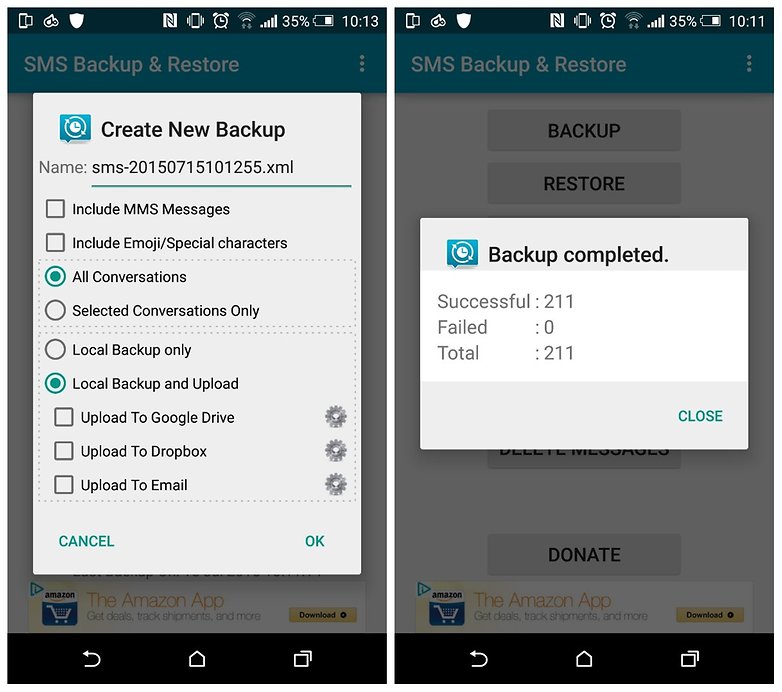
Part 4. Video Guide: How to Easily Restore Deleted Messages on Android?
Part 5. Take Always Create Backup
Pamiętaj by always create a backup on your mobile even to those contents you think are not important. Data loss happens because we are too confident that we don’t need backups and we already have what we needed but when the bad time comes, we all get annoyed and frustrated over these things.
Take advantage of the many free ways to backup essential files on your Android devices. There is nothing to lose when you keep your files safe and secured. But when bad luck strikes and you have no other choices, use the recommended program to recover lost or deleted files.
Odzyskać deleted text messages on Android is very easy and quick if you use Odzyskiwanie danych FoneDog Android. There is no other software that can take care of your personal data like how Odzyskiwanie danych FoneDog Android robi.
It does not just do recovery; it also protects your data and privacy. Share this post with your friends who might need some of your expertise.
Zostaw komentarz
Komentarz
Android Data Recovery
Odzyskaj usunięte pliki z telefonu lub tabletu z Androidem.
Darmowe pobieranie Darmowe pobieranieGorące artykuły
/
CIEKAWYDULL
/
PROSTYTRUDNY
Dziękuję Ci! Oto twoje wybory:
Doskonały
Ocena: 4.5 / 5 (na podstawie 100 oceny)
