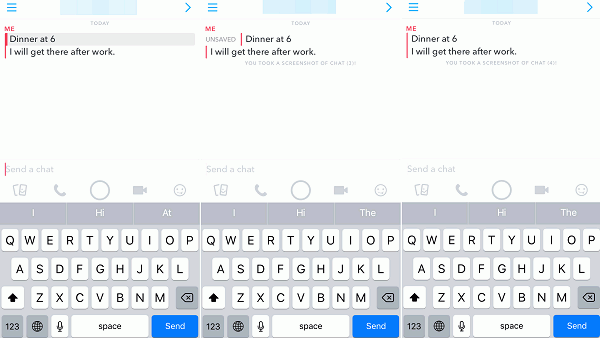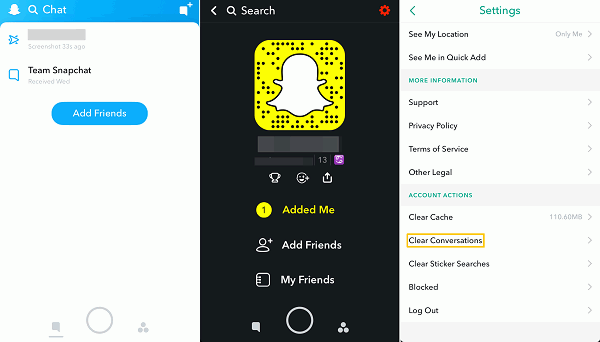Jak usunąć wiadomości Snapchat w Approaching 2020
Autor: Gina Barrow, Ostatnia aktualizacja: 17 grudnia 2019 r
Darmowe pobieranie Darmowe pobieranie
"Snapchat messages won't delete? How to Deleted Snapchat Messages?"
Snapchat has captured the taste of millennials and smartphone users worldwide, the reason why it became a big hit after its release. You can practically enjoy sending and sharing disappearing posts and messages with friends or gain new friends.
Among thousands of apps in Google Play Store, Snapchat is still one of the most downloaded and installed apps worldwide making it one of the most successful social media.
However, there are situations wherein you no longer want to store or save the messages because of different reasons. You can delete Snapchat messages in different manners like un-saving it, clearing the conversation list, and lastly by deactivating the account for severe cases. Find out how to delete Snapchat messages according to your needs in this article below.
WSKAZÓWKA:
- Jak korzystać z bezpłatnego odzyskiwania danych Samsung
- Jak odzyskać usunięte zdjęcia z galerii Androida
- Top 5 Samsung Backup Software na PC w 2018 roku do pobrania za darmo
However, there are situations wherein you no longer want to store or save the messages because of different reasons. You can delete Snapchat messages in different manners like un-saving it, clearing the conversation list, and lastly by deactivating the account for severe cases. Find out how to remove Snapchat messages according to your needs in this article below.
Quick Guide on How to Solve Snapchat Messages Won't Delete
How to solve the troublesome issue: Snapchat messages won't delete? There are FOUR main ways you can have a try on as listed below:
- Erase Saved Snapchat Messages
- Delete Conversation on Snapchat Feed
- Deleted Snapchat Messages that will Not Disappear
- Usuń konto Snapchat
Part 1. How to Erase Saved Snapchat MessagesPart 2. How to Delete Conversation on Snapchat FeedPart 3. How to Deleted Snapchat Messages that will Not DisappearPart 4. How to Delete Snapchat AccountCzęść 5. Zalecenia
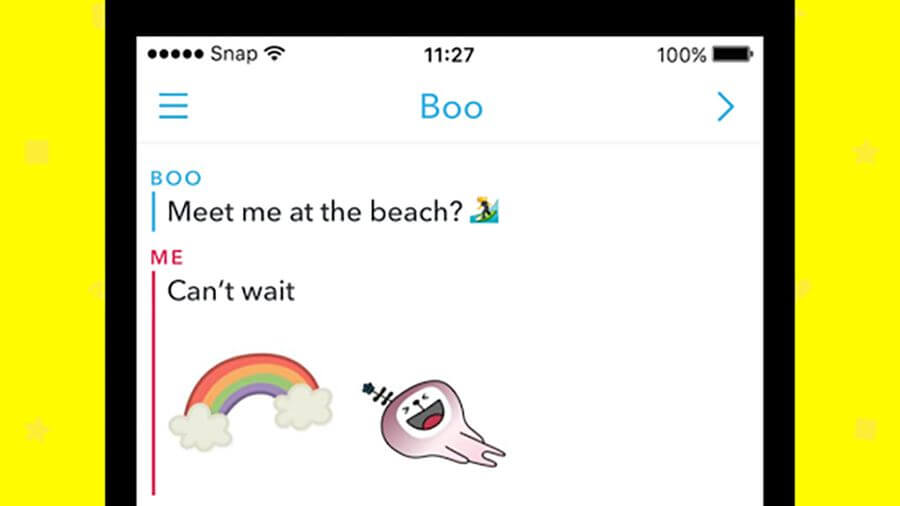
Part 1. How to Erase Saved Snapchat Messages
If you don’t want to save the messages you had with your friend then you can erase it by simply un-saving the conversation thread. There are actually 2 types of Snapchat messages, the first one is the snap you send to friends with photos or videos and the second is the snap messages that you send or receive from friends.
You can delete your saved messages but you can’t delete the messages that have been sent to the recipient already.
How to Erase Snapchat Saved Messages
Unlike other apps, Snapchat has a unique way of saving and deleting messages. If you no longer need or have decided to erase your conversations, then you can simply follow these steps on how can we delete Snapchat messages:
- Go to the conversation that the message is saved under
- Tap the grayed-out text to turn it back to the normal text with white background
- This will now let Snapchat delete the text when closing the conversation or exit the app
Even if you exit or close the app as long as the conversation thread is still grayed-out, this means that the messages are still saved. Unless you un-save it, that’s the time it will be removed from your android device.
Part 2. How to Delete Conversation on Snapchat Feed
Inna opcja włączona how to remove Snapchat messages is to entirely clear the conversations from the app settings itself. Follow these steps below on how to erase the entire conversation lists from the phone:
- Open the Snapchat app on the Android phone and you will see the little Snapchat icon at the top center
- Tap on the ghost icon and you’ll see your own Snapchat icon with your name and score
- Stuknij w Ustawienia
- Scroll down to Account Actions and tap on “Clear Conversations”
- You will see a list of all of your messages with an X right next to it.
- A pop-up message that says “Are you sure you want to clear this conversation?” confirm the action and you can also mark the don’t ask again box
- You could also choose to clear all of your messages at once
Ważna uwaga: When you clear the conversation on your feed, it will not erase any saved or sent messages from your conversation. The messages will still appear when you start chatting with the recipient.
This will only clear the conversation lists on your end while the other party can still see the thread is they have saved it as well on their Snapchat account.
Part 3. How to Deleted Snapchat Messages that will Not Disappear
At some point, there are reported cases from users that some messages are not deleted even though they have un-saved it on their ends.
The potential reason could be that the other party from the conversation may have saved the messages. So here are the possible ways on how to delete Snapchat messages:
- If you are using Snapchat on other devices, you need to un-save the messages or conversation on each device you are logged in.
- If the other party has saved it, you may request to delete the messages on their end.
- Use third-party apps to delete message history. Just be careful of what apps you download because it might lock you out of your account.
How to Delete Send Snapchat
If the other party hasn’t seen the messages yet, you may follow from any of the options below on how to un-send the message:
- Clear the cache on your phone
- Disconnect from Wi-Fi or mobile data
- Turn on the Airplane mode
- And lastly by deleting your Snapchat konto
This is not 100% effective but some users have suggested these steps based on their experiences.
Part 4. How to Delete Snapchat Account
Deleting your Snapchat account can possibly erase all the saved conversations and the messages the receiver has not yet seen. However, you will lose the account and might not be able to use it again.
Only do this action if this is the only hope you have on how can I delete Snapchat wiadomości.
- Launch Snapchat in a web browser
- Go to the support page
- Click on My Account & Settings and then click Delete My Account under Account Information
- Sign in with your Snapchat account and password and then simply follow the steps on how to delete your account
- You will only have 30 days left before permanent account deactivation
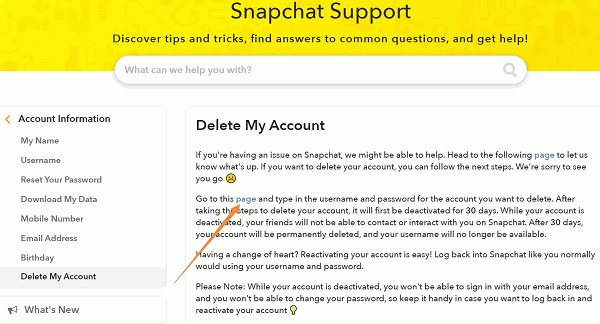
Część 5. Zalecenia
Anyone who uses Snapchat is very well familiar with how the app works so most probably they are also highly aware of how to save messages and clear the conversation just by surfing and playing around with the app. If by any chance that you have deleted the Snapchat messages on the Android phone and you have forgotten something and needed to restore it then there is another way to do that.
There is a professional program called FoneDog Toolkit- Android Data(Messages) Recovery which helps us recover important phone files such as contacts, messages, app messages and attachments, photos, videos, and many more. With FoneDog's function in recovering deleted data, you will quickly get your recoverable data back. And if you would like to know the details of recovering deleted Snapchat messages on Android with FoneDog Android Data Recovery, just click the link to read on!
Ludzie lubią czytać:
Co to jest najlepsze oprogramowanie do odzyskiwania wiadomości na Androida
Jak odzyskać śmieszne wiadomości tekstowe z Androida
All you ever need is to download and install the program and then follow the onscreen steps on how to perform the recovery. The steps are easy that even beginners can do it themselves. Plus, FoneDog Toolkit- Android Data Recovery is compatible with almost 6000+ Android devices worldwide including the latest Samsung Galaxy Note8, S9, and S9 Plus.
Zostaw komentarz
Komentarz

Priya sharma2019-11-08 04:53:09
I was looking from many days that how to delete saved messages from snap chat. Here is a brief guide for that topic. Thanks for the wonderful article.
Android Data Recovery
Odzyskaj usunięte pliki z telefonu lub tabletu z Androidem.
Darmowe pobieranie Darmowe pobieranieGorące artykuły
/
CIEKAWYDULL
/
PROSTYTRUDNY
Dziękuję Ci! Oto twoje wybory:
Doskonały
Ocena: 4.7 / 5 (na podstawie 91 oceny)